Introduction
As an organisation we are committed to do more testing with people with accessibility needs. This will ensure that our services can be easily accessed by everyone and to meet our legal obligations as a public sector organisation. We aim to recruit participants with accessibility needs in every round of research that we do to ensure that accessibility is considered at every stage of the project.
We tested extensively the prototype for the Green jobs grant which was launched in the summer of 2021.
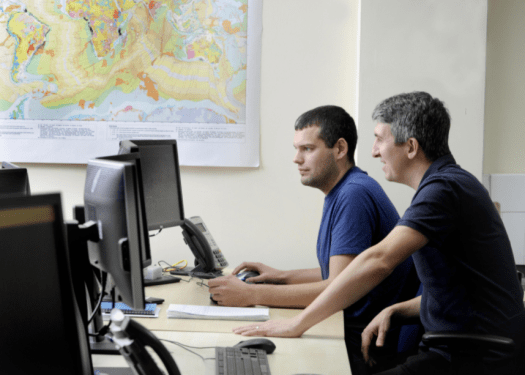
Our goals
We had a number of aims for this research:
- To test the application journey with users who have a range of accessibility needs and to find what the challenges were for them in our journey
- To get clarity on what areas worked well
- We wanted to discover if different needs give conflicting priorities
How we recruited
Recruiting for accessibility sessions can be very challenging. To ensure that we got the widest possible spread of participants we did the following:
- Put out a request via the corporate intranet and the staff Yammer channel to ask for internal participants to help with research. We had a fantastic response from colleagues, some of whom have accessibility needs, while others were able to refer us to friends or family with accessibility needs
- We also communicated with SE’s Diversity Groups (Disability Positive; Gender Balance; PRIDE; Multicultural & Multi Generational Groups)
- We reached out to groups which support people with disabilities, e.g. Dyslexia Scotland, RNIB
- We engaged with participants who had a variety of requirements including;
- Dyslexia
- Cognitive issues
- Visual impairment
What we did
- One hour face-to-face sessions via Teams with 10 people
- 2 different tasks, with 2 different groups:
- Follow the Green Jobs application process from start to finish
- Complete tasks on prototype of new account dashboard and claims process
What we learned
- A desire to download checklists of required information/documentation before beginning the application
- Desire to download the application before submission to check that everything had been completed
- Users expect to be taken onto the next section, there is a decided dislike of the hub and spoke design
- Tone was considered to be too friendly, the expectation was that an official website would have a more formal tone
- More bullet points and less lengthy paragraphs
- Use a bolder text, the text was perceived to be too fine and lacking in contrast
- Allow much longer for applicants with accessibility needs – in an hour’s session none got to the end of the application journey
- When showing a prototype to visually impaired users make sure of the following
- Make sure the headings are clear so that screen readers can tab
- Make sure that any prototype is accessible for screen readers etc.
- Links should be easily identified by screen readers
- Buttons should be easily identified by screen readers
- Write hyperlinks in full rather than saying “click here” users want to know what the link is for
Does this vary from non disabled groups we tested with?
There are a few differences in the feedback from groups without accessibility requirements:
- Customers had no issues with the ‘hub and spoke’ design and assumed that their application autosaved
- All participants managed the filling in of the application easily within an hour
- There was no specific mention of checklists
Consistent feedback across all participants
There were some themes that were reported consistently across all participant groups:
- Make the explanatory text less visually dense, i.e. make more use of bullet points and use less big, dense paragraphs
- There is an expectation of a more formal tone in a public sector website
- Ensure that eligibility is clear before the customer starts the application
- Ensure the evidence requirements are clear before the customer starts the application
- Allow a download facility for the completed item
Next steps
There are a number of steps that can be taken to incorporate the feedback from the accessibility testing into future applications:
The UR and UX teams are going to meet up to discuss the limitations of accessibility in the prototyping software. We will explore and try different ways to make our prototyping approach as accessible as possible.
We will develop and test new formats of displaying exposition text to get a format that is less verbose and meets the needs of all applicants.
- We will look at giving all applicants the facility to download applications
- We will explore the feasibility of checklists
What I have learnt
As a user researcher doing accessibility research can be very intimidating, especially at the beginning. The reading and learning we have done on accessibility has given us the skills to approach accessibility research in a meaningful and impactful way. More importantly it allows us to approach users with a range of differing and often conflicting needs with and understanding and sensitivity which is respectful of the challenges that they face.

very interesting – some ‘nuggets’ in there! I found it especially interesting that both user groups called for a more formal style of writing and less friendly.
Great post Lorna, some very interesting insights. Thanks for sharing.